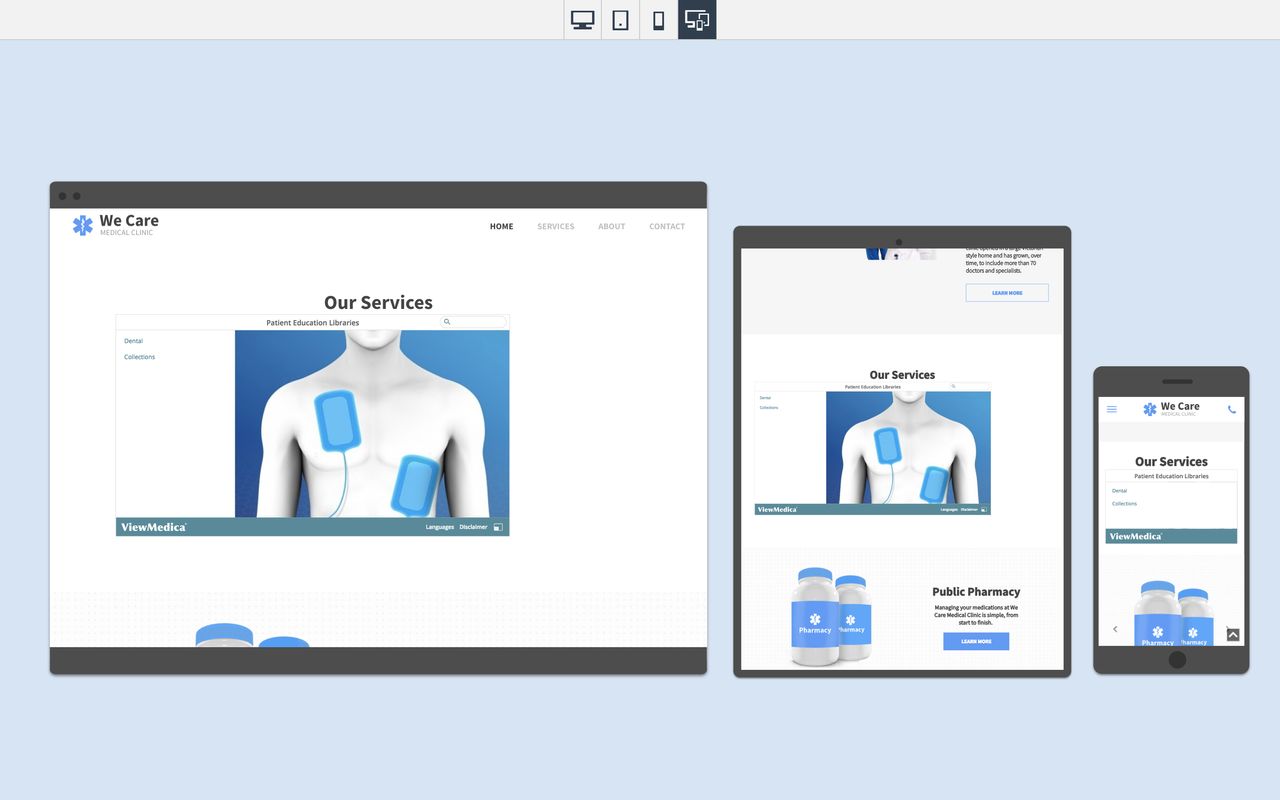Embedding ViewMedica into a Duda Website
This tutorial will introduce you to embedding ViewMedica into a DUDA website.
Once you have logged in and navigated to the page you want to edit, following these steps to add the ViewMedica player.
- Add a new row to the page.
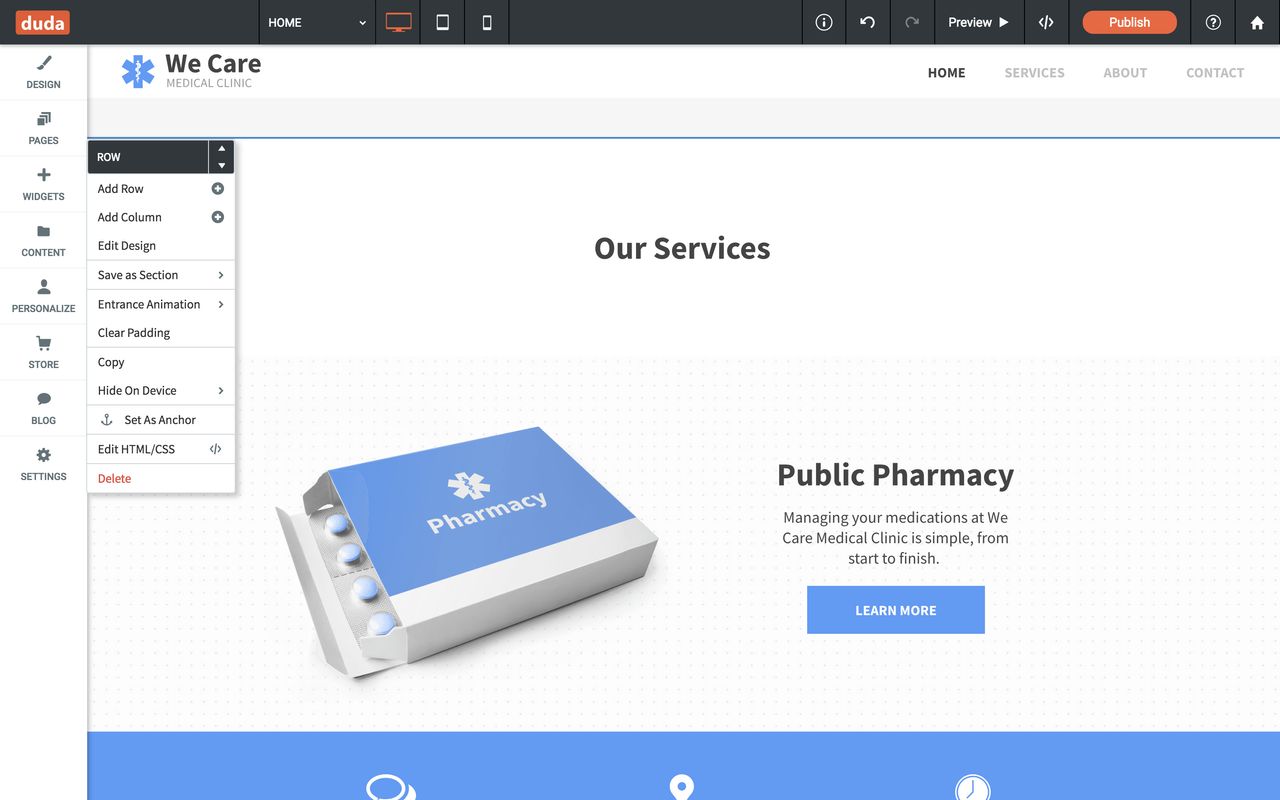
- Click the widgets panel on the left menu bar. Select the “HTML” widget.
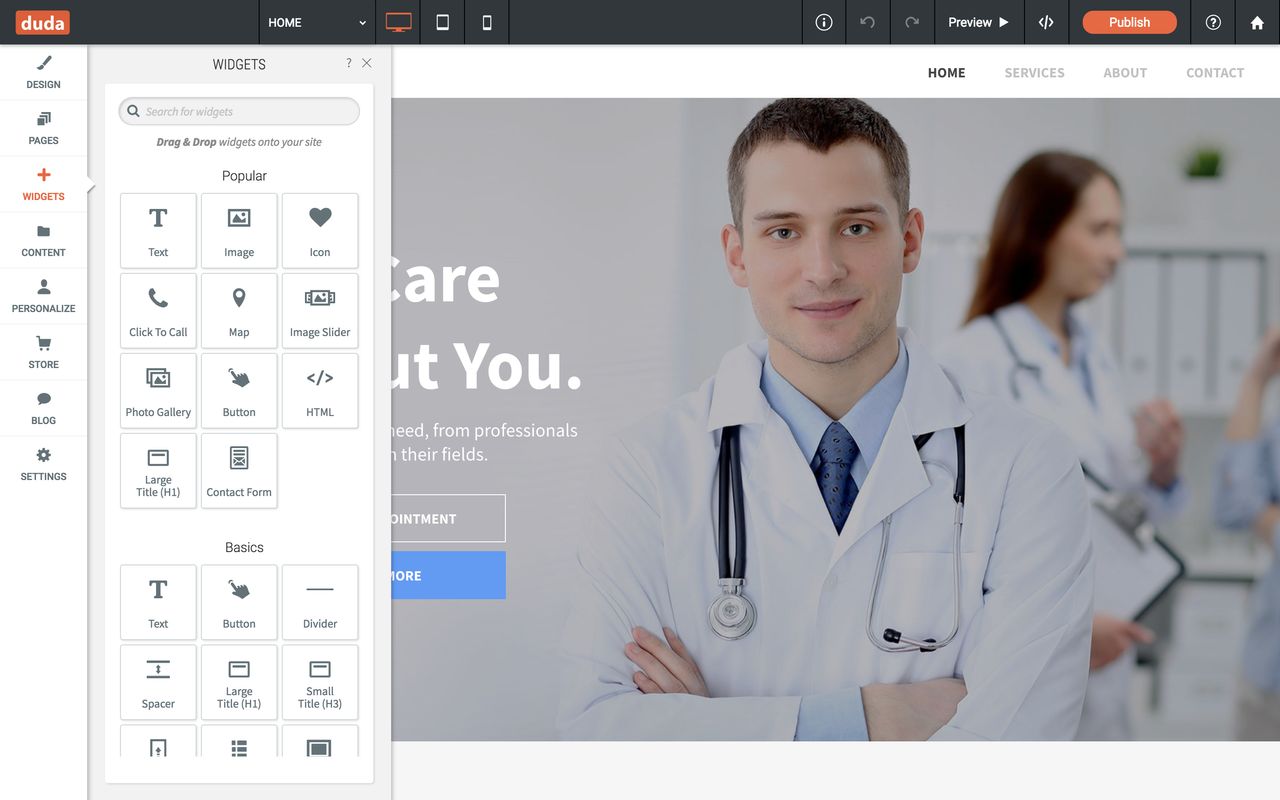
- Paste the ViewMedica embed code into the editor. Click “Update” to save your changes.
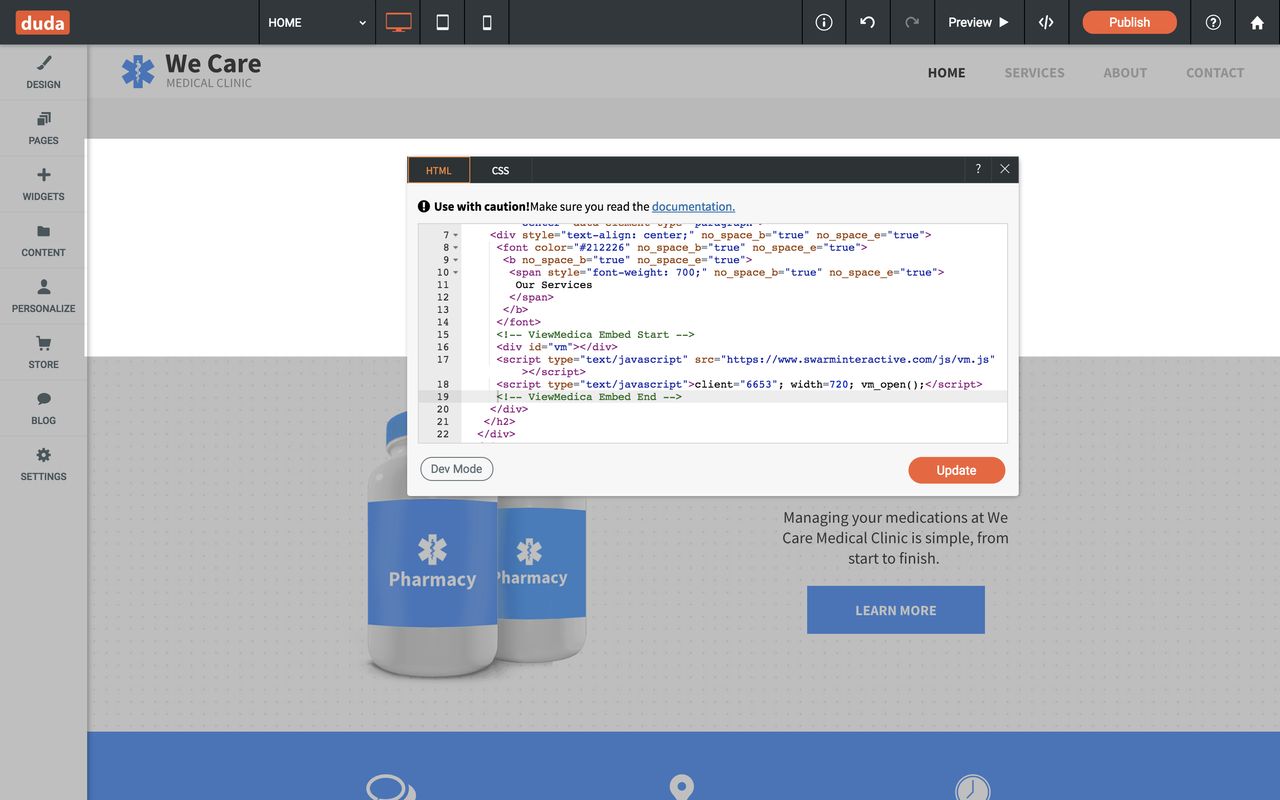
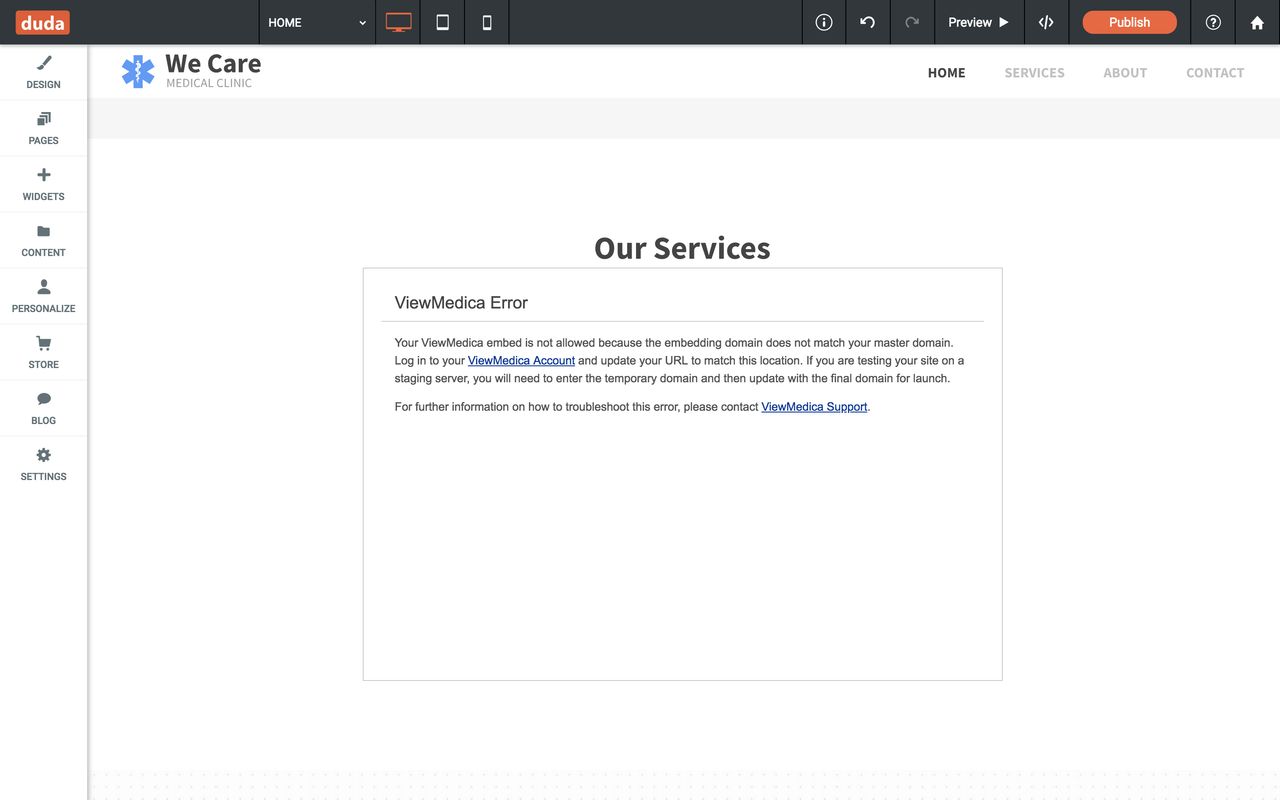
- Publish your page. Your video will load on the domain associated with your ViewMedica account.